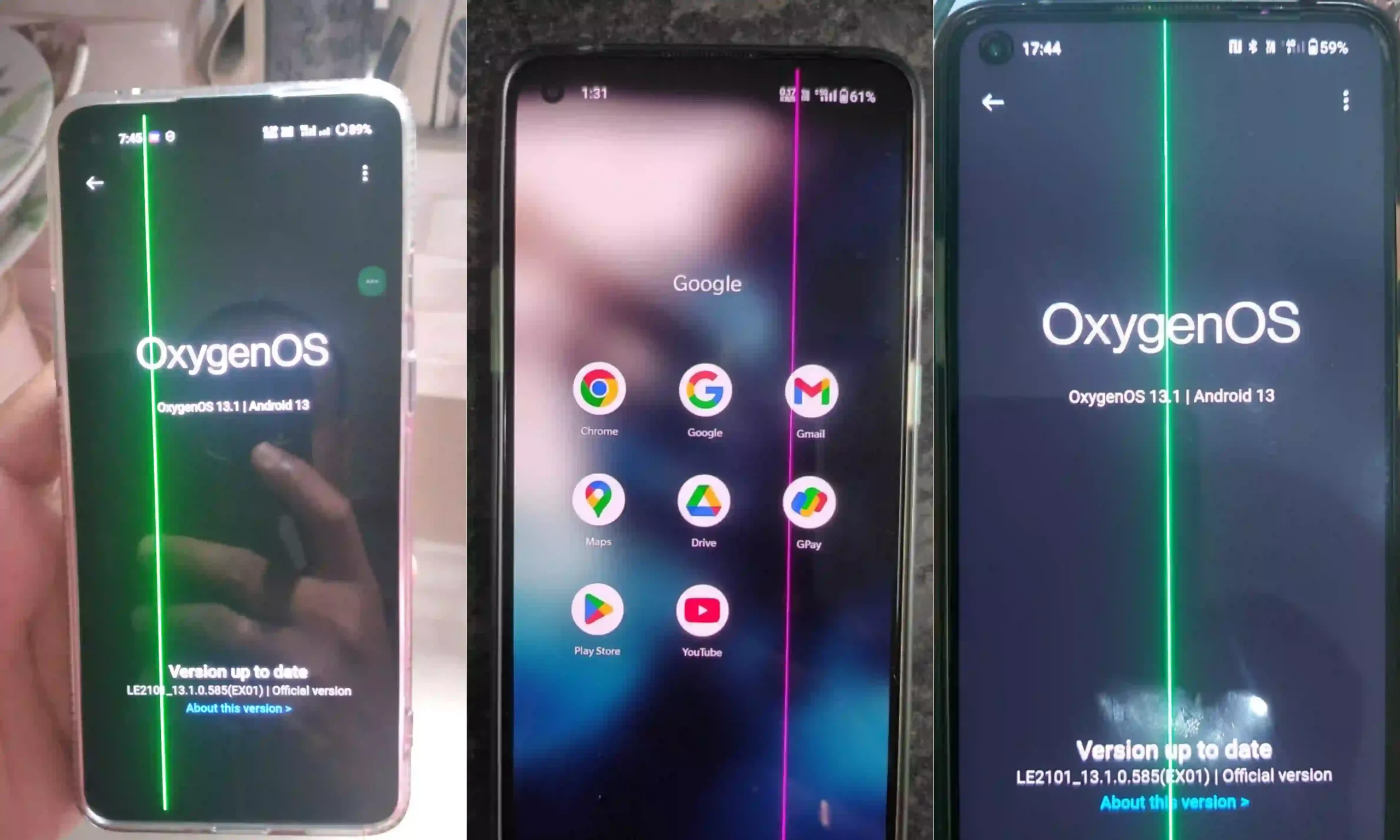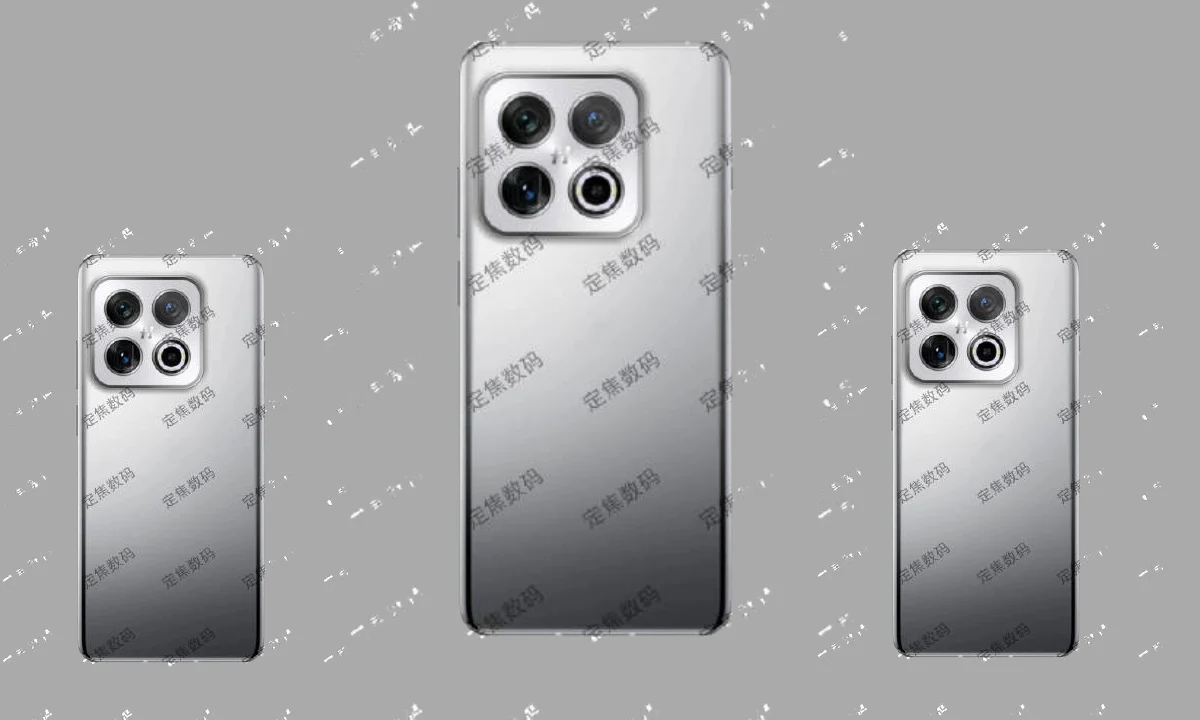News
OnePlus is being criticised for “Offering lowest margin and delaying settlement claim” by offline retailers

The very well-known and reputed smartphone brand, OnePlus, is a Chinese brand which is now being criticised for not providing the retailer with adequate margins on the sale of their products. Also, they have the problem of delayed settlement claims. The company is also accused of not providing retailers with an optimal supply of the products, especially to the offline stores; it creates an unnecessary product deficit in the market.
Retailers also quoted that the company is keeping an unauthorised diversion of products from e-commerce to retail markets, which hinders fund rotation and denies the government the benefit that can be generated through added rotational GST.
Mr. Navneet Pathak, National Joint General Secretary at AIMRA, wrote a letter to the Mr. Ranjeet Singh, the director of sales at OnePlus, who said: “a significant portion of product in the market continues to be channelled through e-commerce platforms, accompanied by exclusive offers, sidelining mainline channels”. He also added that the problem is their approach to seeking people’s attention. They need a more straightforward brand approach, which can go in hand with the SOPs (standardised retail operating procedures). “Such a focus on e-commerce platforms undermines the potential of retail channels to contribute substantially to the brand’s growth in the legitimate manner, thereby hindering the realisation of stronger market positioning for the brand as a whole”.
Due to the inadequate SOP, the retail business has been restricted from opening its wings in the market, be it distributor policies, product deliveries, supplies, or excessive storage. The brands need to provide and have support from the retailers to keep the products in demand so that consumers don’t go towards alternatives in the market. This can lead to an organisational loss.
OnePlus has also received a letter from the South Indian Organised Retailers Association Private Limited stating the margin and claim settlement problems. Sridhar TS, president of ORA, said, “The margin offered by OnePus is the lowest in the industry. Running a store in modern trade incurs an expenditure of 8-10%, making it unviable for our members to sustain their business. It is worth noting that even Apple offers far better margins and provides 30-day of credit. We urge OnePlus to reconsider and increase the margin to double digits”.
He also added about the problem of unsatisfactory claim settlement, saying, “Claims have been pending for over six months“. And despite assurances, a resolution has yet to be reached. OnePlus’ system for timely claim settlement leads to delays and discontent among our members. We urge ” OnePlus to take responsibility and ensure prompt claim settlement.” We recommend dedicating additional resources to settle the pending claims for January 2024.
Recently, Mr. Rajeet Singh was questioned about the feedback they are getting and their take on it. He said that they welcome all the suggestions and recommendations and are on the plan to mainline through the retail channel. The company plans to 2x the investment in the mainline channel, i.e., the offline market, by adding around 200 stores across India. They have also planned to partner with trade companies like Reliance Digital, Croma, and Sangeeta and achieve a target of 50,000 additional new retailers.
Veshnavi Thakur, a commerce graduate, injects creativity into our articles, making complex OnePlus-related topics accessible to readers of all backgrounds. Through her writing, she strives to create content that resonates with the diverse OnePlus community.
News
OnePlus 13 will now come with an upgraded vibration motor

OnePlus is gearing up to launch the OnePlus 13 in China on October 31. Many specifications for this device have been revealed, and some have been confirmed through DCS. However, the brand has teased the official confirmation of the vibration motor through its Weibo account.
In this post, the company has confirmed that the new “Bionic Vibration Motor Turbo” developed in the OnePlus 13 has been developed in collaboration with ACC Technologies. It is designed to provide a more immersive gaming and typing experience. The new motor, “controller-level 4D vibration,” has also been used.

This technology supports 72 types of O-haptics effects. The brand has further clarified that this 602 nm measuring motor has incorporated more than 700 systems optimizations that will give the OnePlus 13 device an immersive gaming experience. Apart from this, the OnePlus 13 has many features, such as an IP68/IP69 rating and an ultrasonic fingerprint sensor.
The device can pack a 6,000mAh battery that supports fast charging with long backup. It will be powered by Qualcomm Snapdragon 8 Elite paired with 24GB + 1 TB. The device has a 400-meter Bluetooth range and a 360-degree surround antenna.
The Screen will support a 2K BOE X2 display, an 8T LTPO panel, and a 120Hz refresh rate. The device’s camera system will include a 50MP LYT 808 main sensor, a 50MP JN5 sensor, and a LYT 600 3X telephoto lens. The device will be available in three designs: Silk Glass, Baby skin Velvet leather, and Ebony Grain Glass.
Veshnavi Thakur, a commerce graduate, injects creativity into our articles, making complex OnePlus-related topics accessible to readers of all backgrounds. Through her writing, she strives to create content that resonates with the diverse OnePlus community.
News
OnePlus 13 Comes with Snapdragon 8 Elite, Spotted on The FCC Certification Website

OnePlus has made a new announcement of its upcoming device, which clearly shows that it will be powered by Snapdragon 8 Elite. The Brand’s new flagship, the OnePlus 13, will be launched in China on October 31. After this, it can be released globally as soon as it is spotted on the US FCC database with model number CPH2655.
OnePlus 13 FCC Certification Website
This device will be available in all global markets by the end of this year. According to the FCC listing, OnePlus 13 will come with OxygenOS 15, which is based on Android 15. Under the design, the back of the phone can also have a leather or glass finish.
OnePlus will be the first device to feature Qualcomm’s Snapdragon 8 Elite chipset, which will also include a high-performance SoC. This new chipset is built with an “all big core” design that promises excellent improvements and efficiency in multitasking and processing speed. OnePlus 13 will include a 50 MP triple camera setup with a primary LYT-808 sensor, ultra-wide-angle, and 3x optical zoom capabilities.
Apart from this, the OnePlus 13 will use the new generation BOE 6.7-inch LTPO AMOLED display, which will also have HDR10+, Dolby Vision support, and eye protection technology certified by TUV Rheinland. The device will pack a powerful 6000 mAh battery that will also support 100W wired and 50W wireless charging.
Veshnavi Thakur, a commerce graduate, injects creativity into our articles, making complex OnePlus-related topics accessible to readers of all backgrounds. Through her writing, she strives to create content that resonates with the diverse OnePlus community.
News
OnePlus Open 2 Display, Screen, Camera, Battery and Many More Are Revealed

OnePlus will launch the OnePlus Open 2 smartphones globally. These devices, which will be available in the domestic market in the first quarter of 2025, will feature a Snapdragon 8 Elite chipset. Tipster Digital Chat Station posted information about these devices on Weibo.
According to Digital Chat Station, the OnePlus Open 2 design is similar to that of the previous generation Find N3. It will have a large circular camera module at the back, but its screen size has been increased. However, the size of the screen has not been revealed yet. The internal screen of this device can support 2K+ resolution.
The Snapdragon 8 Elite chipset can be used in the OnePlus Open 2, which will be the world’s first foldable phone to use this chipset. This upcoming N5 is rumored to feature a dual-cell battery of 2460 mAh + 3105 mAh and is also expected to offer a rated capacity of 5,565 mAh. There is no information on the device’s wired charging capabilities.
It is also rumored that the upcoming device will get wireless charging support. Earlier, Oppo confirmed that the Find N5 will also feature magnetic wireless charging. The upcoming OnePlus Open 2 may also feature a Hasselblad customized camera system with a 50 MP main camera, a 50 MP ultra-wide lens, and a 50 MP periscope telephoto camera with 3x optical zoom.
Previous leaks suggested that the OnePlus Pad 2 will be slim and may measure around 9mm, making up for this sleek profile; the company may also include a custom-made slim USB-C port. The upcoming Find N5 will be rebranded as the OnePlus Open 2 in markets like India, Europe, and the US, but this has yet to be officially confirmed.
Veshnavi Thakur, a commerce graduate, injects creativity into our articles, making complex OnePlus-related topics accessible to readers of all backgrounds. Through her writing, she strives to create content that resonates with the diverse OnePlus community.
-

 News11 months ago
News11 months agoOnePlus Watch 2 sale has now started in India ; See the offers, price, store and availability
-

 News7 months ago
News7 months agoOnePlus can automatically limit the battery in its device to 80%
-

 News7 months ago
News7 months agoAndroid 15 Beta 2 rolled out for OnePlus 12 And OnePlus Open
-

 News7 months ago
News7 months agoOnePlus Nord 4 Major Details Date, Price, Design And Fetaures Are Leaked
-

 How to1 year ago
How to1 year agoHow To Change The Keyboard On The OnePlus Smartphone
-

 News7 months ago
News7 months agoOnePlus launched New OnePlus Watch 2 In China
-

 News7 months ago
News7 months agoOnePlus Ace 3 Pro First Software Update In China
-

 Updates9 months ago
Updates9 months agoThese OnePlus handsets have received the April 2024 security update