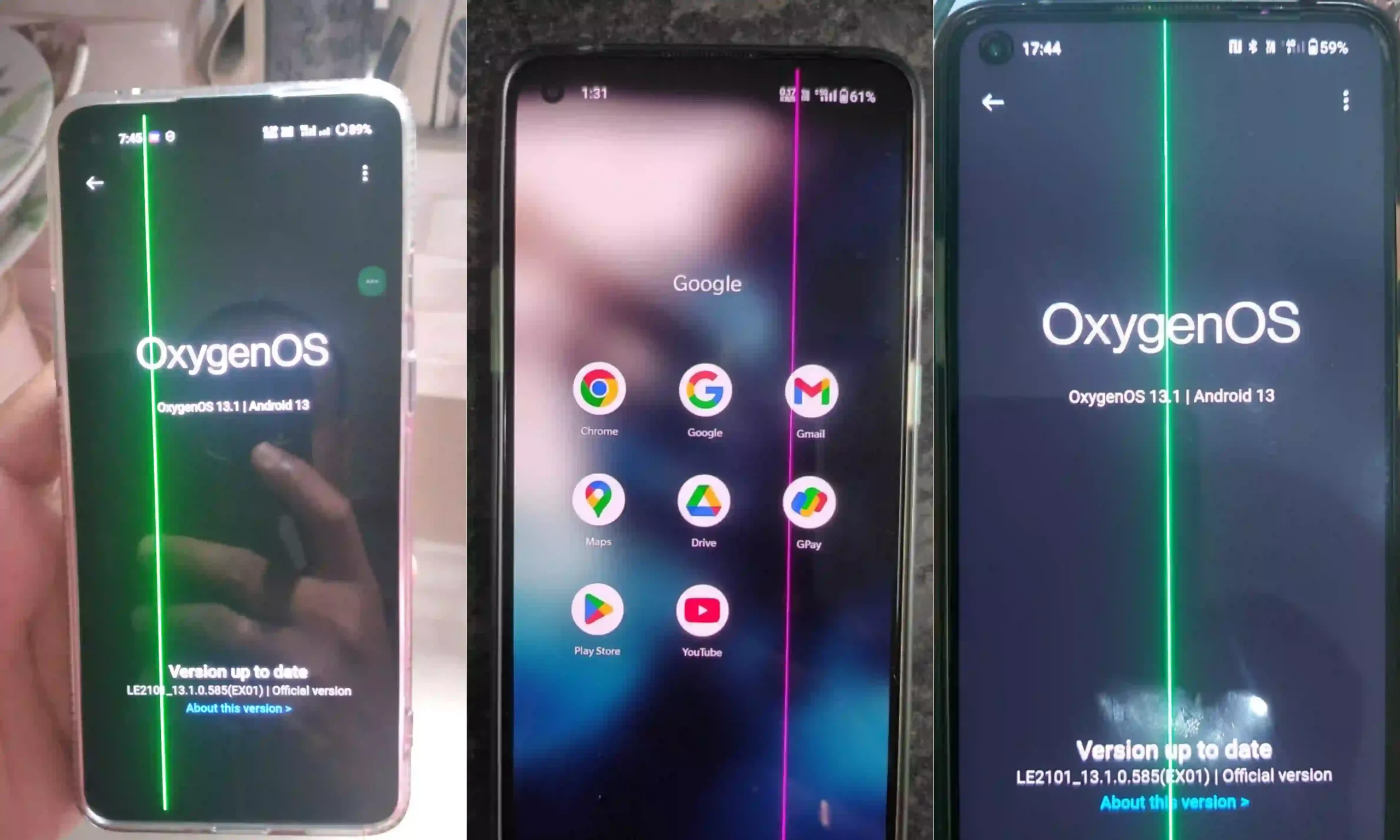Phone
OxygenOS Frequently Asked Questions (FAQs): Here’s everything you need to know
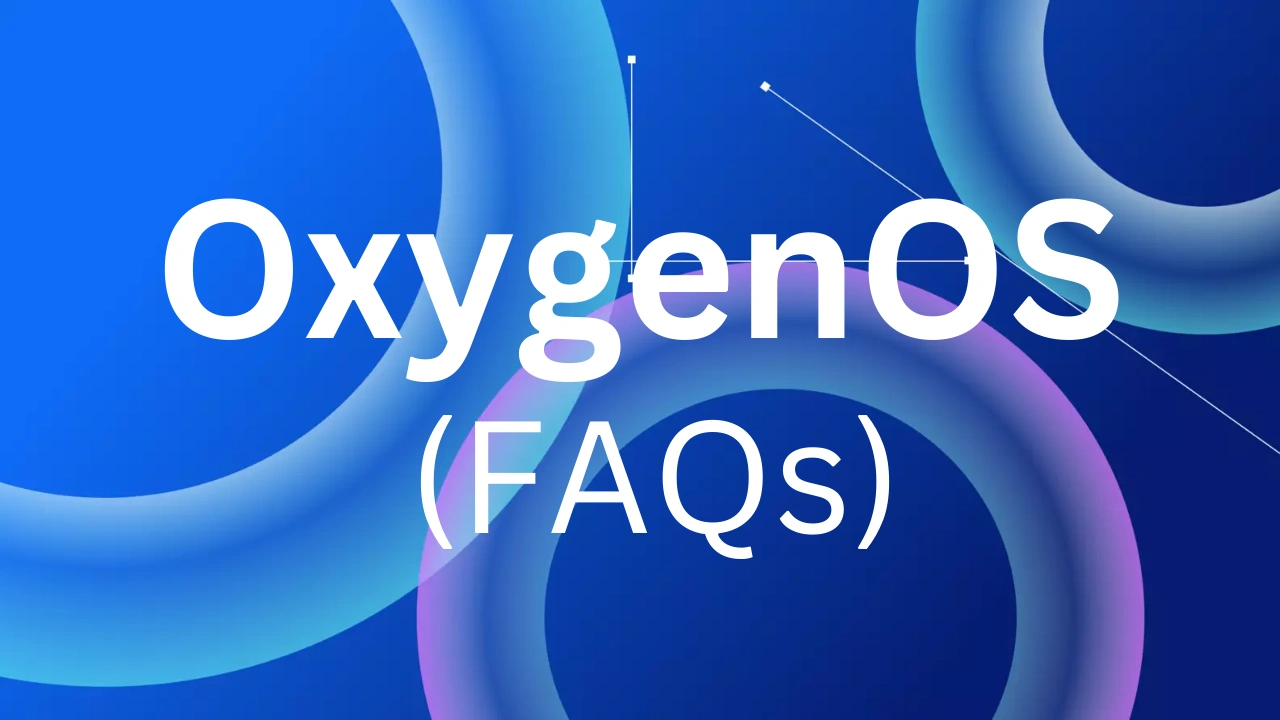
The great Chinese smartphone manufacturer brand, OnePlus, is always in trend due to its smartphones, which offer the best flagship-level features and a seamless user experience. With that, the most prominent feature of the OnePlus smartphones is their advanced operating system, OxygenOS. As of now, OxygenOS 14, which is based on Android 14, is pushed into most of OnePlus’ smartphones and will soon be available to all the eligible devices that are remaining. In contrast, several users have certain queries about the OxygenOS update.
No doubt, OnePlus has consistently pushed several new and intuitive enhancements as well as changes to its proprietary Android skin, OxygenOS. In the meantime, the latest OxygenOS 14 comes with a number of tweaks and enhancements for your OnePlus phones. So, for all your queries, here’s a quick FAQ (Frequently Asked Questions) session, which will give all the answers related to the OxygenOS 14 update, including the OxygenOS update, bug fixes and improvements, and more.
OxygenOS: Frequently Asked Questions
Here are some FAQs with their answers regarding the OxygenOS update for your OnePlus device.
Question: Why does my phone reset the screen refresh rate by itself?
If you are experiencing your smartphone’s screen refresh rate resetting by itself, there must be several reasons behind it. To begin with, while turning on the power-saving mode or when your phone is overheating due to heavy gaming, the screen refresh rate will automatically be reduced. Other than that, there are a few applications that don’t support a higher refresh rate, resulting in switching the screen refresh rate automatically.
Question: How can you set up Vibrate on the back navigation gesture?
With the latest OxygenOS 14, you can easily set up Vibrate on the back navigation gesture; just go through the steps mentioned below:
- Open the Settings app on your OnePlus smartphone.
- Enter the Additional Settings tab.
- Select the System Navigation option.
- Now, choose the Vibrate on the back navigation option.
- Tap on the vibrate on return option to turn it on.
Question: How can I set up and access the system cloner?
The system cloner is a virtual space in which all your apps and data work independently from the main operating system. Do note that, in order to unlock both the main system and the system cloner, you will be required to have separate fingerprints or passwords.
- Head to Settings.
- Select Privacy.
- Tap on the System Cloner option.
- Doing this will create a system clone.
- Now, you need to set up a different password or fingerprint lock for your clone in order to finish the setup.
- Once your setup is done, head to your phone’s lock screen and enter the password or the fingerprint unlock, either for your main system or the system clone. Doing this will direct you to your preferred system.
Question: How can I backup my phone’s data?
While erasing all your data from your OnePlus smartphone, the data that exists on your device or flashes the ROM and local backup files will also be removed. Thus, it’s highly advised that you consider a safe backup of your files, either to your PS or another phone.
- To enable the backup of your files, go to Settings.
- Then, open the Additional Settings option.
- Choose Backup and reset.
- Now, select Backup & Migrate.
- Finally, tap on the local backup option.
Question: How can I remove sensitive information from photos?
While sharing photos or videos from Photos, File Manager, or any third-party applications, you can easily remove all the sensitive information, including name, device model, or any other information, which will help in protecting your privacy.
- Open the Photos app.
- Select privacy protection.
- Tap on the Remove location or Remove other properties button to turn it on.
- Choose the privacy protection option placed at the top of the page while sharing your photos or videos. Then tap Remove location.
Question: What are the clipboard reminders shown on my phone?
It’s basically a reminder that gives you an alert whenever any application reads your clipboard. The time-based reminders help keep all your private information safe and secure. Although this feature comes enabled by default, you can easily turn it off by going through the settings mentioned below.
- For this, just head to the Settings app.
- Then, select the privacy option.
- And finally, tap the Alert me when apps read the clipboard option to turn it on.
Question: I hope to bring up the WRITE to TEXT feature on the OnePlus Pad.
The latest OxygenOS 14.0 update arrives with the Gboard’s WRITE to TEXT feature support. You will get this feature when the OxygenOS 14.0 update is available on your OnePlus Pad.
Question: I have noticed that the background steam function has been removed from the smart sidebar.
Here’s a short notice regarding the sudden removal of the background steam function from the smart sidebar:
OnePlus has confirmed that the background steam function has been gradually removed from the smart sidebar for all smartphones through an OTA update. This is done so that the brand can follow the compliance requirements.
Also Read | OnePlus 9R And 8T Facing Green Line Issue- Says Reports
Veshnavi Thakur, a commerce graduate, injects creativity into our articles, making complex OnePlus-related topics accessible to readers of all backgrounds. Through her writing, she strives to create content that resonates with the diverse OnePlus community.
Phone
OnePlus 13 may cost more than its previous model
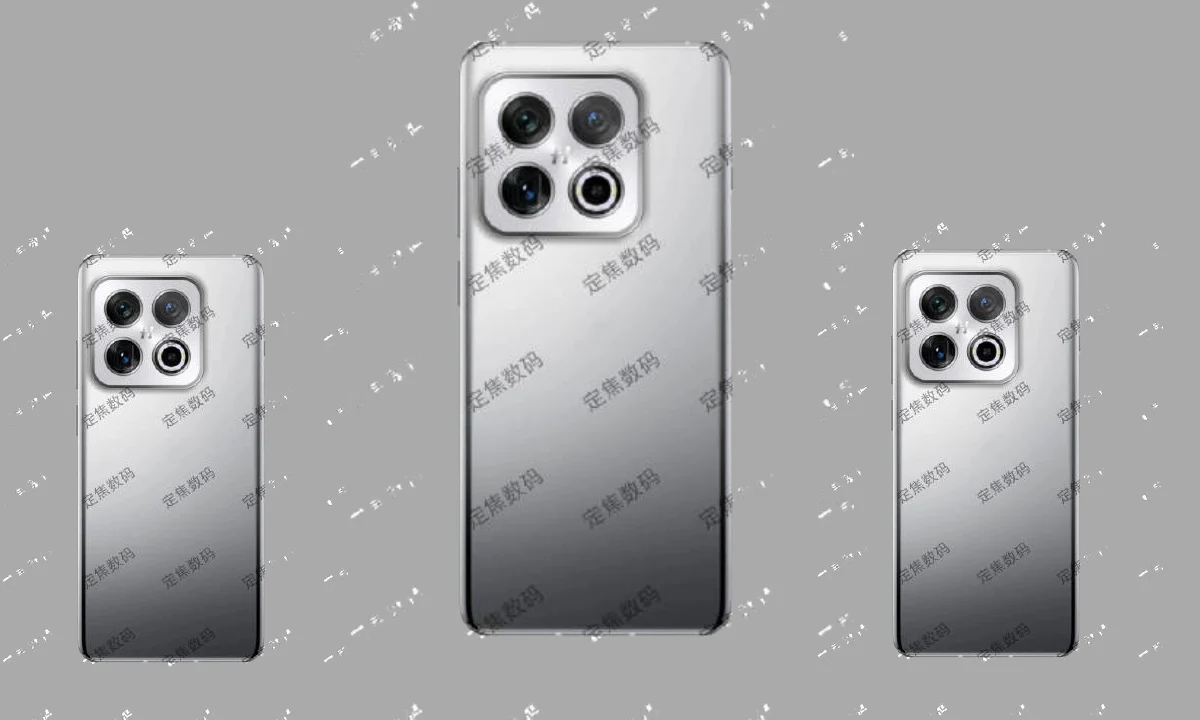
The upcoming OnePlus 13 is set to be released in 2024, and reports suggest that it may be priced higher than its predecessor, the OnePlus 12. OnePlus is continuing to evolve its product line into a premium brand that could further solidify its place among high-end smartphone makers. Details about the OnePlus 13 price in China have also surfaced online.
The device 16/512 GB variant is priced at CNY 5,200 or CNY 5,299 in China and may be priced at Rs.66,999 in India. Last year, the OnePlus 12 was sold for CNY 4799. The potential price increase of the OnePlus 13 may include advanced hardware, innovative hardware, new features, and out-of-the-box software.
Leaks suggest that the OnePlus 13 will feature cutting-edge technology, including the powerful Snapdragon 8 Gen 3 chipset, improved camera system, and more advanced display. Qualcomm’s latest flagship chipset, Snapdragon 8 Gen 3, is designed to offer fast performance, battery power efficiency, and improved AI capabilities.
This processor is expected to elevate the Phone’s performance in gaming, multitasking, and AI applications, making it a more powerful smartphone in the markets. The device may launch in China this month or early November. After this, the device can hit the global markets in December or January 2025. Next year, the OnePlus 13R smartphone is expected to be unveiled soon.

Rajesh Sharma, brings journalistic finesse to opupdate.com. With a degree in Journalism and Mass Communication, Rajesh not only reports the news but crafts narratives that engage and inform.
His commitment to journalistic integrity ensures our content is not just timely but also compelling.
News
OnePlus Ace 5 and OnePlus Ace 5 Pro leaked The camera details and other specifications And Many More

OnePlus will soon unveil affordable flagship phones such as the OnePlus Ace 5 and OnePlus Ace 5 Pro. The Tipster Digital Chat station has given some information about the key specifications of the Ace 5 series. The device is expected to have high-end cameras and can offer premium features in the midrange smartphone segment, making it an attractive option for users.
According to the leak, both devices in the OnePlus Ace 5 series will feature the new SonyIMX9 50 MP camera with a large sensor size of 1/1.56 inches and a 50 MP telephoto camera. The device is expected to use a flat BOE X2 OLED screen with a resolution of 1.5K.
The tipster also mentioned that both upcoming devices may be equipped with a similar chipset, Snapdragon 8 Gen 3 and Snapdragon 8 Gen 4. It may be paired with up to 12 GB of RAM and 256 GB of internal storage. Both devices may pack a 6000 mAh silicon battery with 65W to 100W fast charging technology.
Additionally, DCS confirms that the Ace 5 series can be launched in December or January. The Ace 5 Series may continue the sleek and stylish design tradition, which also features a metal and glass back. This series aims to provide a premium feel despite its mid-range pricing. The phones are expected to be available in various colors, slim bodies, and ergonomic designs.

Yashika Roy is a dedicated tech news writer contributing to OpUpdate.com. With a keen eye for emerging trends and developments in the world of technology, Yashika delivers insightful and engaging content that keeps readers informed and inspired.
News
OnePlus Motherboard Issues Addressed with Blasted Images After Period of Silence

OnePlus has faced a lot of criticism this year as many problems faced in its devices recently. A few days ago, the brand closed many retail stores, and then the problem of the green line was also seen in the device. After this, OnePlus Motherboard Issues has spotted as an eye-catching moment to the Tech community.
OnePlus Motherboard Issues
OnePlus Motherboard Issues also include chargers, smartphones, and a smartphone that exploded a few years ago. The brand has also topped in sales in the last few years, and now the brand may suffer huge losses due to the increasing number of problems with its smartphones. Earlier, the brand gave one-time free screen replacements for green line problems.
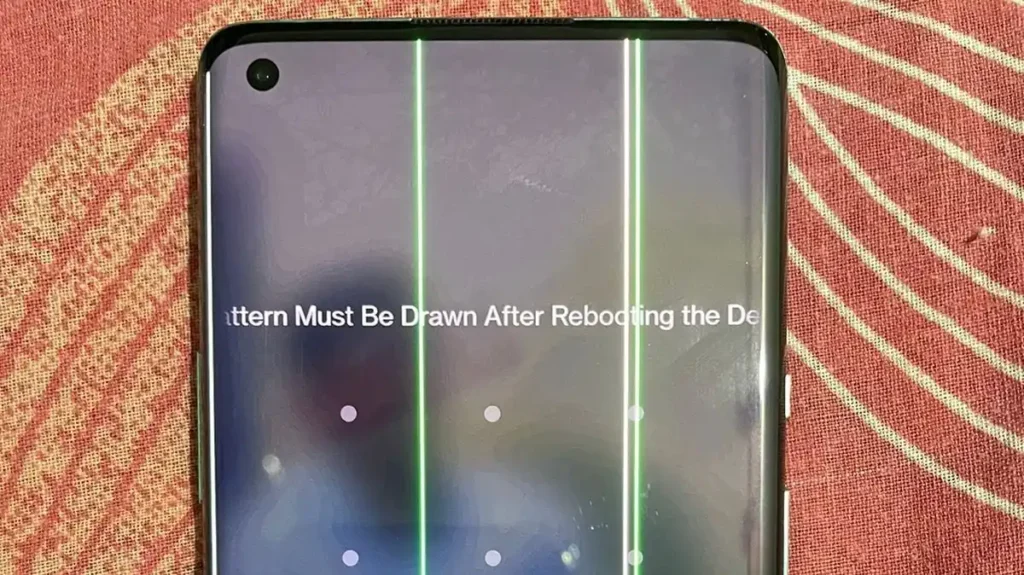
After this, OnePlus finally broke the silence about its failure OnePlus Motherboard Issues. Hopefully, customers will get a confident answer. The OnePlus 10 Pro 5G experienced lag and heating problems. Additionally, the issue persisted in some models, and other users have reported complete damage to the motherboard at the service center.

The motherboard is the device’s most important component, including the processor and memory chips. Hence, the brand quoted a price of Rs. 42,000 for its repair. This price is equivalent to a new smartphone, which left customers with an unsatisfactory response.
OnePlus Motherboard Issues Statements
OnePlus reached out to us and finally addressed the motherboard issues affection its users. The company acknowledged the problem with their OnePlus 9 and OnePlus 10 Pro and has kicked off an investigation. They are working on resolving it as quickly as possible. The company also understood that motherboard repairs are costly and is working on making them cheaper as well. OnePlus urges that people facing this problem reach out to customer service to resolve the issue for the time being.
Officially acknowledging the issue is a start but it’s just the first step. OnePlus can help reassure its customers, especially those who paid for their premium devices. Providing extended warranties and free repairs are a few good options if OnePlus finds critical issues with the hardware. A prompt software update if it could help would be a great start as well. Even if extending warranties and free repairs is not possible, making repairs more affordable can at least cushion the blow. Spending 500 US Dollars to repair a phone is harder to justify than buying a decent new phone.
However, this can also lead to disappointment and a lack of trust among customers. These different problems have raised questions about the quality of manufacturing.
To resolve this, the company has acknowledged the problem in the OnePlus 9 and OnePlus 10 Pro and started an investigation. The brand is working to resolve it as soon as possible and is working on making motherboard repairs cheaper. Customers facing this problem can contact the brand’s customer service.

Yashika Roy is a dedicated tech news writer contributing to OpUpdate.com. With a keen eye for emerging trends and developments in the world of technology, Yashika delivers insightful and engaging content that keeps readers informed and inspired.
-

 News4 months ago
News4 months agoOnePlus can automatically limit the battery in its device to 80%
-

 News4 months ago
News4 months agoOnePlus Nord 4 Major Details Date, Price, Design And Fetaures Are Leaked
-

 News4 months ago
News4 months agoAndroid 15 Beta 2 rolled out for OnePlus 12 And OnePlus Open
-

 News8 months ago
News8 months agoOnePlus Watch 2 sale has now started in India ; See the offers, price, store and availability
-

 News4 months ago
News4 months agoOnePlus launched New OnePlus Watch 2 In China
-

 How to10 months ago
How to10 months agoHow To Change The Keyboard On The OnePlus Smartphone
-

 News4 months ago
News4 months agoOnePlus 12 gets new features with June 2024 update
-

 News5 months ago
News5 months agoOnePlus 8 And OnePlus 8 Pro New Incremental Update