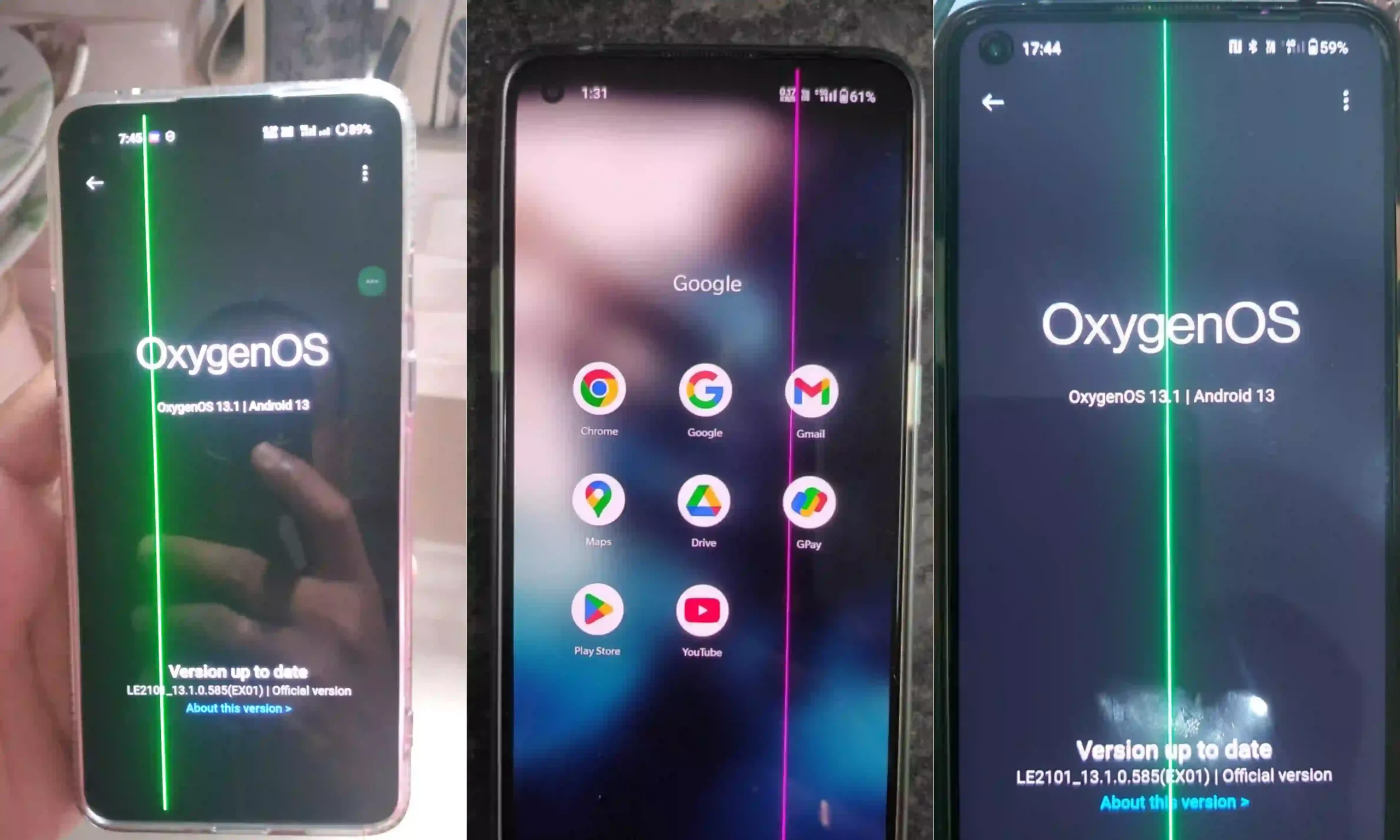Updates
OnePlus 9R Gets The Final Security Patch Of 2023

OnePlus recently rolled out the December 2023 security patch to the OnePlus 8 in India. And now, it’s my turn for the OnePlus 9R smartphone.
OnePlus is rolling out a December 2023 security update for the OnePlus 9R to upgrade the system security, which will prevent the user’s device from unauthorized access, such as hackers so that the users will get better safety and privacy authorities.
The update has arrived with its identification build number, which is LE2101_13.1.0.585(EX01), so the owners can easily identify the specific update by this version number. For now, the brand is rolling out this update in the India region only, but it is expected that, gradually, the brand will make this update available in more regions.
Interested users of the OnePlus 9R device presently residing in India can easily Get the update by just following the instructions mentioned here: Go to Settings >> About Phone >> System Update >> OxygenOS version >> Download and Install.
With this December 2023 security update, the brand is improving the overall system security, so the users don’t have to worry about unnecessary access and will get an enhanced, secure experience. All the known issues and bugs get fixed with the update, which will improve the fluency of the functionality.
The stability and reliability of the overall system software increased, which led to smooth and flawless functionality and performance.
Also Read | OnePlus Is Expanding Ways For OnePlus 12R To The US & EU
Veshnavi Thakur, a commerce graduate, injects creativity into our articles, making complex OnePlus-related topics accessible to readers of all backgrounds. Through her writing, she strives to create content that resonates with the diverse OnePlus community.
News
OnePlus Nord CE 2 Lite gets July 2024 security update

The brand has released the July 2024 security update for the OnePlus Nord CE 2 Lite, which fixes the device’s Android Security issues and protects its privacy. It also makes the device work better and smoother.
- Official version – CPH2381_14.0.0.910(EX01)
OnePlus Nord CE 2 Lite July 2024 security update
Through this update, every critical problem of the device can be fixed, and it can grow locally without any privilege feature. Additionally, it is capable of Stopping all the Frameworks that misuse the data and is also able to warn about it. It also warns users about harmful applications and the web.
This patch incorporates the latest security improvements to secure the user’s data and address all types of vulnerabilities. This policy also secures access to high-level apps and data exchange. This update also improves the security, ease and stability of the device.
It also helps find hidden problems inside the framework, improving the device’s capabilities even easier. This update is important for the device because it increases security and privacy.
System –
- Integrates the July 2024 Android security patch to enhance system security.
- Improves system stability and performance.
How to update
To update this security patch, Open settings<Tap on About<Check for updates<Click on Update and Install. After installation, the device will provide better privacy and security for the handset.

Yashika Roy is a dedicated tech news writer contributing to OpUpdate.com. With a keen eye for emerging trends and developments in the world of technology, Yashika delivers insightful and engaging content that keeps readers informed and inspired.
News
OnePlus Nord CE 3 Lite Getting New Improvement Update

OnePlus has released a new version update for the OnePlus Nord CE 3 Lite, which may be available globally. The brand has revealed the changes and highlights in these updates, but the company has also included an Android security patch to enhance the device’s system security.
- Official version – U110P01(BRB1EX01)
What’s new in this update
This update brings new changes in screenshots, calculator and system. This update allows you to choose the preview floating window after taking a screenshot. In the calculator, you can now customize the transparency of the floating window. After this, this update for the system also improves the user experience of some system apps.
Moreover, the update also improves the system’s stability and performance, providing stability in network connection in commission. The functionality of the device has also been enhanced through battery upgrades. All the camera features have also been updated so that the picture comes out better than before, and some new features have been added.
Changelog
Screenshot
- You can now close the preview floating window after taking a screenshot.
Calculator
- You can now customize the transparency of the floating window for Calculator.
System
- This update improves the user experience of some system apps.
How to update
Follow this step to update the device: Open settings<Tap on About<Check for updates<Click on Update and Install. After installing the updates, your device will provide better stability and performance.

Rajesh Sharma, brings journalistic finesse to opupdate.com. With a degree in Journalism and Mass Communication, Rajesh not only reports the news but crafts narratives that engage and inform.
His commitment to journalistic integrity ensures our content is not just timely but also compelling.
News
OnePlus Open Is Getting June 2024 Update Only In India

OnePlus released the June update for almost all of its devices, which has been rolled out globally. After this, the company released an OS update for OnePlus Open, which brings many new changes and features and can also fix some problems.
OnePlus Open
- India – CPH2551_14.0.0.810(EX01)
OnePlus Open June 2024 Update; What does it bring?
In this update, the brand makes some changes to the system. Music controls can also be displayed in the Live Alerts, which will remove any interruption while listening to music. There are also some improvements in the way home screen widgets are displayed.
It also fixes some issues arising in this device, like the issue causing unexpected screen rotation when switching the video app from the cover screen to the main screen.
In addition, another one fixes an issue where system data takes up too much storage space. The problem with the volume slider and the slider triggered by pressing the physical volume button, which appears simultaneously in the device’s Quick Settings, has also been fixed.
Additionally, permissions in Calendar are now granted at the lowest level for security purposes to provide maximum protection for your information.
One of the biggest changes is the improved clipboard privacy information protection function, which automatically detects privacy information on the clipboard and prevents unauthorized access by apps without your consent, reducing the risk of privacy leaks.
It also improves gaming stability for gamers and fixes an issue where the screen could go black while playing games.
It also integrates the June 2024 Android Security patch to enhance system security, which better addresses security and privacy.
Changelog
System
- Music controls can now be displayed in Live Alerts.
- Fixes an issue where system data takes up too much storage space.
- Improves how Home screen widgets are displayed.
- Integrates the June 2024 Android security patch to enhance system security.
- Fixes an issue where the volume slider in Quick Settings and the one triggered by pressing the physical volume button might appear at the same time.
- Fixes an issue that might cause unexpected screen rotation when switching a video app from the cover screen to the main screen.
Security
- The permissions for Calendar are now granted at a minimum level to provide the maximum security for your information.
- Improves the Clipboard privacy info protection function, which automatically detects privacy information on the clipboard and prevents unauthorized access by apps without your consent to minimize the risk of privacy leaks.
Games
- Improves gaming stability.
- Fixes an issue where the screen might turn black while playing a game.
How to update
For installing this OS update into your device, follow the some steps as Open settings<Tap on the About<Check for updates<Click on Update and Install. After installing the update, you can check the updates in the handsets.

Yashika Roy is a dedicated tech news writer contributing to OpUpdate.com. With a keen eye for emerging trends and developments in the world of technology, Yashika delivers insightful and engaging content that keeps readers informed and inspired.
-

 News9 months ago
News9 months agoOnePlus Watch 2 sale has now started in India ; See the offers, price, store and availability
-

 News5 months ago
News5 months agoOnePlus can automatically limit the battery in its device to 80%
-

 News5 months ago
News5 months agoOnePlus Nord 4 Major Details Date, Price, Design And Fetaures Are Leaked
-

 News5 months ago
News5 months agoAndroid 15 Beta 2 rolled out for OnePlus 12 And OnePlus Open
-

 News5 months ago
News5 months agoOnePlus launched New OnePlus Watch 2 In China
-

 How to11 months ago
How to11 months agoHow To Change The Keyboard On The OnePlus Smartphone
-

 News5 months ago
News5 months agoOnePlus 8 And OnePlus 8 Pro New Incremental Update
-

 News5 months ago
News5 months agoOnePlus 12 gets new features with June 2024 update